|
Step 1 | Step
2 | Step 3
Step 2 How to use WS_FTP ?
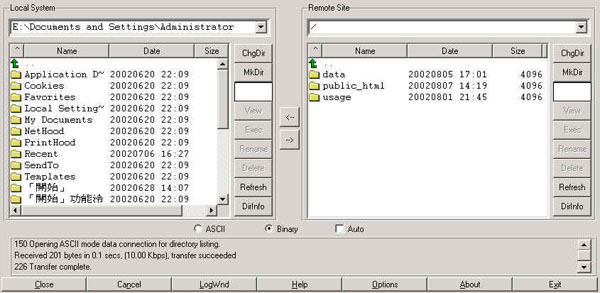
Step 2- How to use WS_FTP to upload?
1. The left side of Windows is the Local System (PC) and
the right side is Server side.
2. When upload local files to server, please upload the
web file to the folder "
public_html" in the server side. Before upload, you are required
to choose the local files and click button ">". If you want
to upload a batch of files, you can press "Shift" button
to do multiple select.
3. Upload and Download method are similar. You can download
the files from the server side to local PC.
4. If the server side have the same file exists, a upload
will auto overwrite the old file.
|